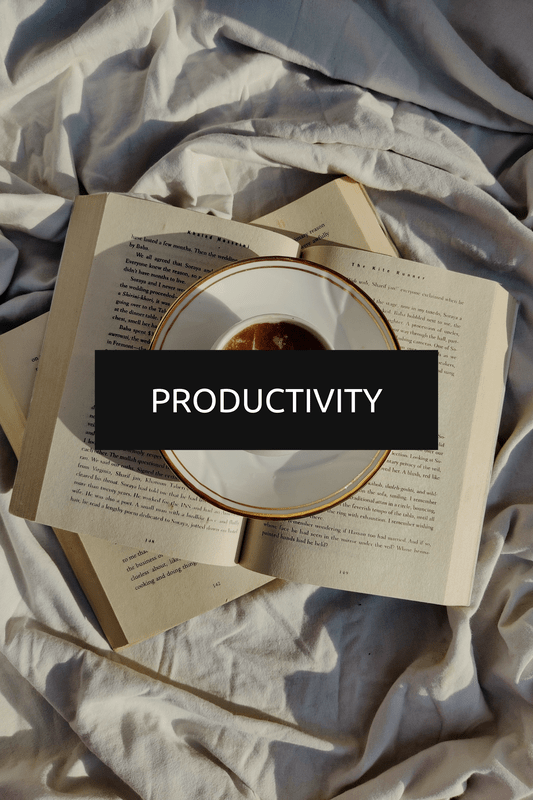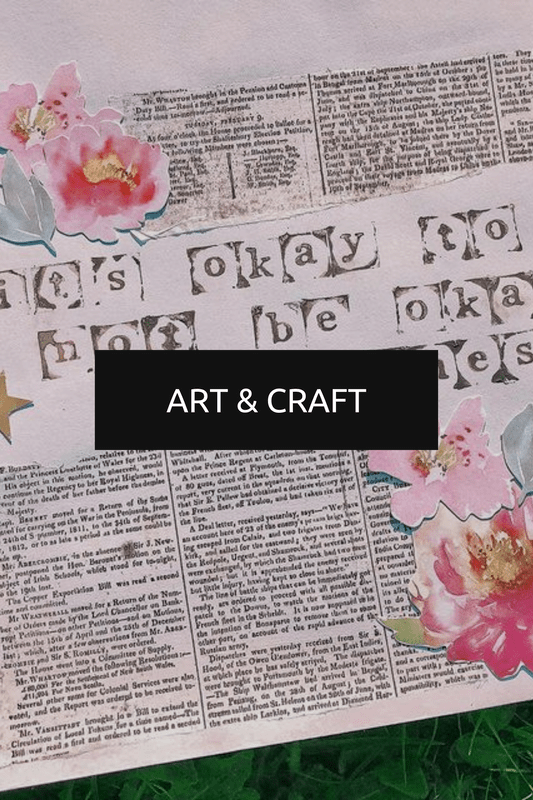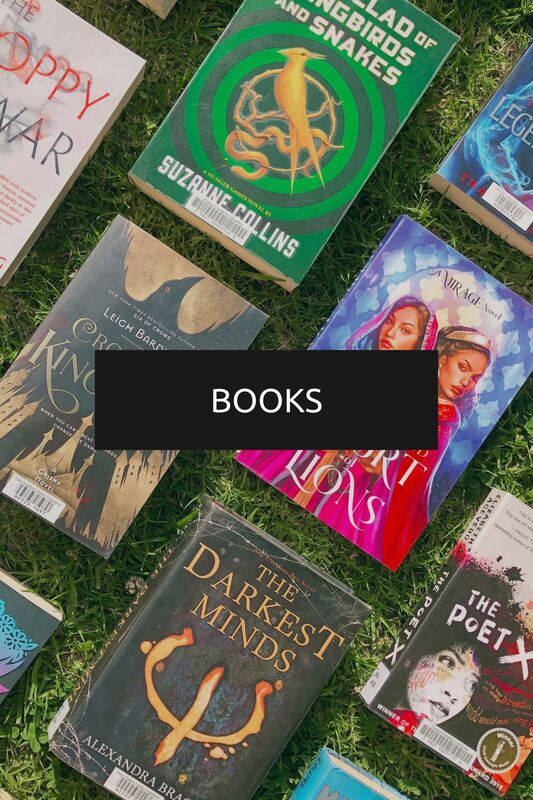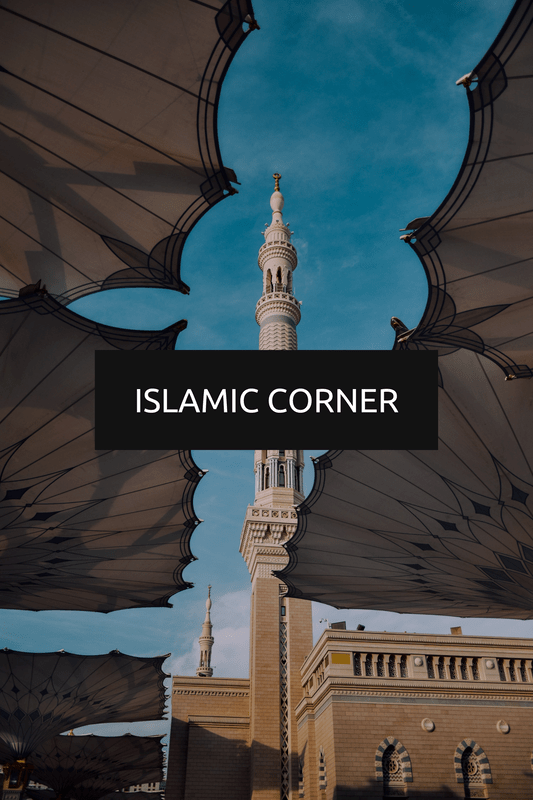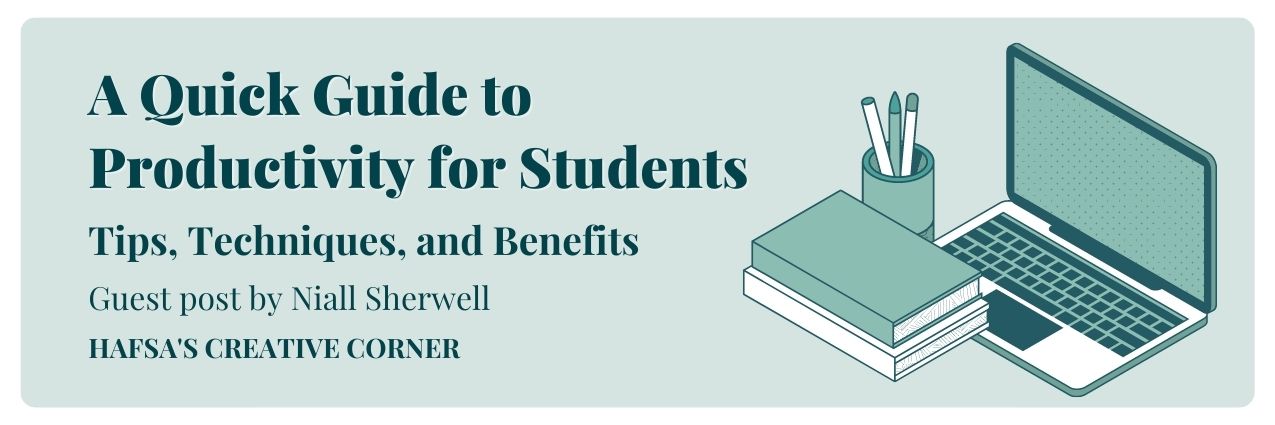Welcome to my corner of the internet!
|
I write and curate content about productivity, books, cool websites, journaling and other hobbies. I also share free Notion templates and printables! Read more.
|
START EXPLORING